(!)NOTE : Windows 7 users won’t be able to use some latest features of eCatalog/WOS since Microsoft is ending support for Windows 7 on 14 Jan, 2020. Please upgrade your system for uninterrupted services.
- Scheduled Maintenance Notice: This site will be unavailable due to scheduled maintenance from 5:30 to 17:30 (IST) 27/4/2025. We apologize for the inconvenience.
- Notice of End of Sales for Economy Series Pneumatic Equipment Category. More information.
Proximity Sensors(Sensor Detection Surface Material:Epoxy Resin)
Introducing our high-quality proximity sensors, an indispensable element in factory automation systems. These sensors, designed for reliable object detection without physical contact, ensure efficient and precise operations across various industrial applications.The working principle of our proximity sensors sets the
Introducing our high-quality proximity sensors, an indispensable element in factory automation systems. These sensors, designed for reliable object detection without physical contact, ensure efficient and precise operations across various industrial applications.The working principle of our proximity sensors sets them apart. They operate by emitting an electromagnetic field and analyzing shifts in this field to determine the proximity of objects. This non-contact detection method prevents wear and tear, promising long-lasting performance and reduced maintenance costs.Due to their versatility, our proximity sensors have been employed in numerous applications including conveyor systems, assembly lines, and robotics. In conveyor systems, they enable automated sorting and handling processes, boosting productivity. On assembly lines, they monitor component positions for precise placement and alignment. In robotics, they guarantee object detection and collision avoidance, enhancing safety and efficiency.MISUMI offers a variety of proximity sensors, including inductive sensors for metal object detection, capacitive sensors for both metallic and non-metallic objects, and photoelectric sensors that utilize light for detection. Our sensors are user-friendly and easy to install, requiring minimal maintenance.If you're looking for a 3-wire proximity sensor with an appropriate and user-friendly proximity sensor circuit, we have various models for you to choose from. Our proximity sensors are designed to meet all your needs, enhancing the overall performance and productivity of your operations.
Brand |
|
|---|---|
| CAD |
|
| Days to Ship |
|
1 items
- Sort By
-
You can add up to 6 items per a category to the compare list.

Ultra Long Distance Type Proximity Sensor (TL-L)
OMRON
New at MISUMI? Get 20% Discount on your First Purchase. Click to Register Now
[Features]
· Regardless of magnetic or non-magnetic material, detection range is 100 mm.
· Long range detection of 100 mm is possible, regardless of magnetic or non-magnetic material.
· Underwater types are also available.Sensor Shape Detection Object Operating Environment Detection distance L1 [classification](mm) Detection Head Size, Dimension M Shield Detection Type Detection Head Size, Dimension D(Ø) Amplifier Detection Head Size, Dimension L2 (Range)(mm) Sensor Case Material Protection Structure (DIN40050-9) Sensor Detection Surface Material Protection Structure (IEC) Detection Head Size, Dimension W (Range)(mm) Detection Head Size, Dimension H (Range)(mm) Cylinder Shape Magnetic Metal / Nonmagnetic Metal Standard / Cold Resistant ~100 - - Side Surface Detection - Built-in Type 70.1~ Aluminum Diecast - Epoxy Resin IP66 40.1~ 40.1~ From: ₹ 61,304.00 Days to Ship: 5 Day(s) or more  5 Day(s) or more
5 Day(s) or more
| Brand |
|---|
| Product Series |
| From |
| Days to Ship |
| Sensor Shape |
| Detection Object |
| Operating Environment |
| Detection distance L1 [classification](mm) |
| Detection Head Size, Dimension M |
| Shield |
| Detection Type |
| Detection Head Size, Dimension D(Ø) |
| Amplifier |
| Detection Head Size, Dimension L2 (Range)(mm) |
| Sensor Case Material |
| Protection Structure (DIN40050-9) |
| Sensor Detection Surface Material |
| Protection Structure (IEC) |
| Detection Head Size, Dimension W (Range)(mm) |
| Detection Head Size, Dimension H (Range)(mm) |
You can add up to 6 items per a category to the compare list. | |
| Brand | OMRON |
| Product Series | |
| From | ₹ 61,304.00 |
| Days to Ship | 5 Day(s) or more |
| Sensor Shape | Cylinder Shape |
| Detection Object | Magnetic Metal / Nonmagnetic Metal |
| Operating Environment | Standard / Cold Resistant |
| Detection distance L1 [classification](mm) | ~100 |
| Detection Head Size, Dimension M | - |
| Shield | - |
| Detection Type | Side Surface Detection |
| Detection Head Size, Dimension D(Ø) | - |
| Amplifier | Built-in Type |
| Detection Head Size, Dimension L2 (Range)(mm) | 70.1~ |
| Sensor Case Material | Aluminum Diecast |
| Protection Structure (DIN40050-9) | - |
| Sensor Detection Surface Material | Epoxy Resin |
| Protection Structure (IEC) | IP66 |
| Detection Head Size, Dimension W (Range)(mm) | 40.1~ |
| Detection Head Size, Dimension H (Range)(mm) | 40.1~ |
Loading...
Configure
Specification/Dimensions
-
Sensor Shape
-
Detection Object
- Magnetic Metal
- Nonmagnetic Metal
- Non-Metal (Capacitance Type)
-
Operating Environment
- Standard
- Space Saving
- Heat Resistant
- Sputter Resistant
- Chemical Resistant
- Aluminum Chips
- Oil Resistance Strengthened
- Cold Resistant
- Water-proof, Drip-proof
-
Detection distance L1 [classification](mm)
-
Detection Head Size, Dimension M
-
Shield
-
Detection Type
-
Detection Head Size, Dimension D(Ø)
-
Amplifier
-
Detection Head Size, Dimension L2 (Range)(mm)
-
Sensor Case Material
-
Protection Structure (DIN40050-9)
-
Sensor Detection Surface Material
-
Protection Structure (IEC)
-
Detection Head Size, Dimension W (Range)(mm)
-
Detection Head Size, Dimension H (Range)(mm)
Related Categories to Proximity Sensors
FAQ Proximity Sensors
- Question: how to install proximity sensor
- Answer: Installing a proximity sensor, whether it is a capacitive or inductive type, involves the following general steps:
1. Select the Mounting Location: Choose an appropriate location for the sensor installation. Consider factors such as the desired detection range, the type of object to be detected, and any environmental conditions that may affect the sensor's performance.
2. Prepare the Mounting Surface: Ensure that the mounting surface is clean, flat, and suitable for attaching the sensor securely. Remove any dirt, debris, or contaminants that may interfere with the sensor's operation.
3. Connect the Wiring: Connect the wiring of the proximity sensor to the appropriate power source and signal output. Follow the manufacturer's instructions for the specific sensor model to ensure correct wiring connections.
4. Mount the Sensor: Securely mount the sensor onto the prepared mounting surface using appropriate mounting hardware. Ensure that the sensor is aligned properly and securely attached to prevent any movement or misalignment.
5. Adjust the Sensitivity (if applicable): Some proximity sensors may have sensitivity adjustments to fine-tune the detection range. Refer to the manufacturer's instructions to set the desired sensitivity level based on the application requirements.
6. Test the Sensor: Once the sensor is installed, test its functionality by introducing objects within its detection range. Ensure that the sensor reliably detects the presence or absence of objects as expected.
It's important to note that the specific installation steps may vary depending on the sensor model and the application requirements. Always refer to the manufacturer's instructions and guidelines for the particular proximity sensor being installed. - Question: How does a proximity sensor work?
- Answer: Proximity sensors work by detecting the presence or absence of objects within a certain range without physical contact.
1. Capacitive proximity sensor, it works by measuring changes in capacitance. When an object enters the sensor's range, it disturbs the electric field around the sensor, causing a change in capacitance. The sensor detects this change and triggers a response, indicating the presence of the object.
2. Inductive proximity sensor, on the other hand, uses electromagnetic fields. It generates an electromagnetic field and when a metallic object enters the field, it induces eddy currents in the object. This, in turn, creates changes in the sensor's electromagnetic field, which the sensor detects to determine the presence of the object. - Question: What are the different types of proximity sensors?
- Answer: There are several types of proximity sensors used in engineering applications:
1. Capacitive Proximity Sensors: These sensors detect objects by measuring changes in capacitance. They are effective for detecting non-metallic objects like liquids or plastics.
2. Inductive Proximity Sensors: Inductive sensors use electromagnetic fields to detect metallic objects. They generate an electromagnetic field and detect changes in the field when a metallic object is present.
3. Ultrasonic Proximity Sensors: Ultrasonic sensors emit high-frequency sound waves and measure the time it takes for the waves to bounce back after hitting an object. They are suitable for detecting objects at longer distances.
4. Optical Proximity Sensors: Optical sensors use light to detect the presence or absence of an object. This category includes infrared, laser, and photoelectric sensors. They can be used in various applications depending on the specific sensor type. - Question: What are the applications of proximity sensors?
- Answer: Proximity sensors, including capacitive proximity sensor and inductive proximity sensor, have numerous applications across various industries. Some common applications include object detection, presence sensing, position control, level detection, and automation processes. They are used in industries such as automotive manufacturing, food processing, packaging, robotics, conveyor systems, and many more. Proximity sensors are employed to detect the presence or absence of objects, control the movement of equipment, ensure safety in automated systems, and optimize efficiency in industrial processes.
- Question: How accurate are proximity sensors?
- Answer: Proximity sensors, including capacitive proximity sensor and inductive proximity sensor, can offer accurate detection within their defined range, typically spanning from a few millimeters to several meters. However, accuracy may be influenced by various factors such as the specific sensor type, environmental conditions, and the requirements of the application.


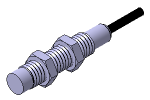


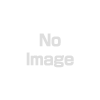
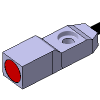
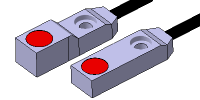
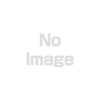



How can we improve?
How can we improve?
Thank you for your time.
Your feedback is essential for our continuous improvement
Privacy Policy
Thank you for your cooperation.
Thank you for your time.
Your feedback is essential for our continuous improvement
Please use the inquiry form.
Privacy Policy